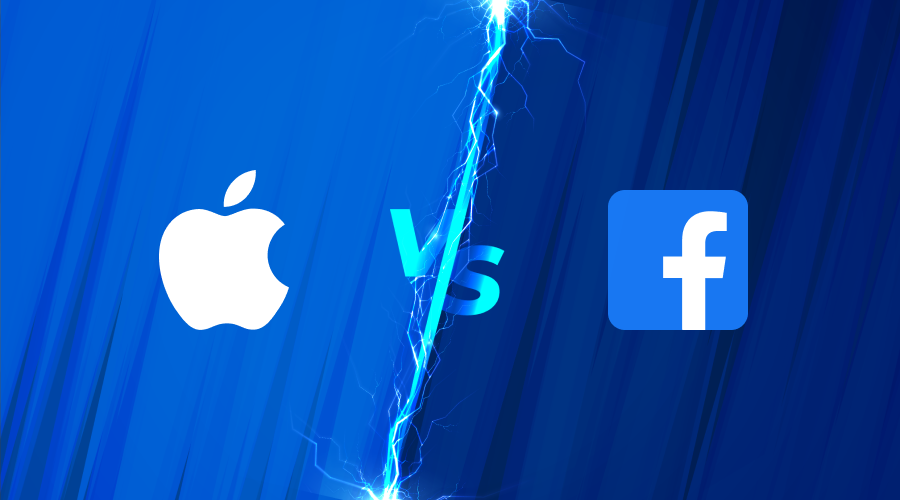Facebook fears the launch of iOS 14. Advertising generates a significant portion of Facebook’s revenue, and iOS 14 will introduce special mechanisms that will make it difficult to serve relevant ads to users of Apple devices. This update has sparked a very public war between Facebook and Apple, as it is already clear that its appearance will greatly complicate the life of the social network and, possibly, narrow the opportunities for earning money.
Why is iOS 14 a problem for Facebook?
With the upcoming change to iOS14 Facebook will have to request permission from each iOS user via a prompt in accordance with Apple’s App Tracking Transparency Framework.

Facebook relies heavily on user usage information to do things like report on actions or purchases from ads, create remarketing, and other similar functions. The ability to not share this data is present, but it historically has been pretty buried from the user. This latest change means users are expressly giving or not giving permission, and many are anticipating users will opt out when given the choice so explicitly. Without this information, it disrupts the targeting Facebook Ads has relied on for a majority of its function.
What measurements will be affected?
These will affect Ads Manager, Ads Reporting, and the Ads Insights API.
- 28-day attribution of any kind will no longer be supported. Historical data for them will only be available via the API.
- 7-day click attribution will still exist
- 7-day view-through attribution will also be gone.
Given this, Facebook will be using statistical models to try and make up for the lost data from iOS14 users.
There is also an impact to offsite conversion events that are imported. Delivery vs. action breakdowns will no longer be available, and the conversions that happen will be reported based on when they occurred and not on when the ad impression happened.
While advertisers will still be able to target based on geographic and demographic segments, it’s important to note they will no longer be able to see a reporting breakdown by these factors.
In this article we will provide concrete steps you can take NOW to prepare yourself for this update.
1. Verify your Domain in the Facebook Business Manager.
The first and easiest step is to verify your domain in the Facebook Business Manager. Verifying your business domain is not a new feature. However, Facebook is saying it is important to prioritize this step especially if your domains have multiple businesses or personal ad accounts that own pixels.
You can verify your domain in the Facebook Business Manager under Brand Safety > Domains.

If you do not use COD by API, and the “thank you” page is on the side of the affiliate network or advertiser, the only solution would be to open it in an iframe. Technically, the FB will receive an event from the approved domain. Offerleader implements this as follows:
https://trustmeplz.com/?stream_key=dQInIhhdm&pixel=https://domain.com/thankyou/ok.php
It is important not to use “&” in your link to the thank you page.
At https://domain.com/thankyou/ok.php there will be your pixel with an event and ID. How can you speed up and automate the process by analogy with what it was “before IOS 14”?
The functionality of the Binom, Keitaro trackers allows you to use a variable in the code that is pulled from the sub or campaign settings.
https://docs.binom.org/lander-params.php
We just need to create one landing page with the code:
<img height=”1″ width=”1″ src=”https://www.facebook.com/tr?id=VARIABLE&ev=Lead&noscript=1″/> and set up the transmission of this variable in the campaign.
If you have any questions, our technical department will be happy to help.
2. Define 8 key conversion events to track.
Once the iOS 14 Privacy Update rolls out you will only be able to associate 8 conversion events for each Facebook Pixel. This means you will only be allowed to optimize for a maximum of 8 conversions events. Once this change kicks in on the Facebook side of things you will have the option to select your 8 designated conversion events.
However, if you do not refine conversion events yourself, prior to this update, Facebook will define them for you based on which ones Facebook thinks is most relevant to your business.
You can configure your preferences in the Events Manager.
3. Switch to a 7 day reporting window – Now.
As of January 19th Facebook has updated the reporting window in the Facebook Ads Manager to the new default 7-day click and 1-day view attribution window. You can expect to see a 20% – 40% reduction in conversions with this change. Active campaigns will now show the attribution setting defined on the ad set level under Optimization & Delivery. As a result, conversions analyzed in your reporting now match the conversions used for optimization.
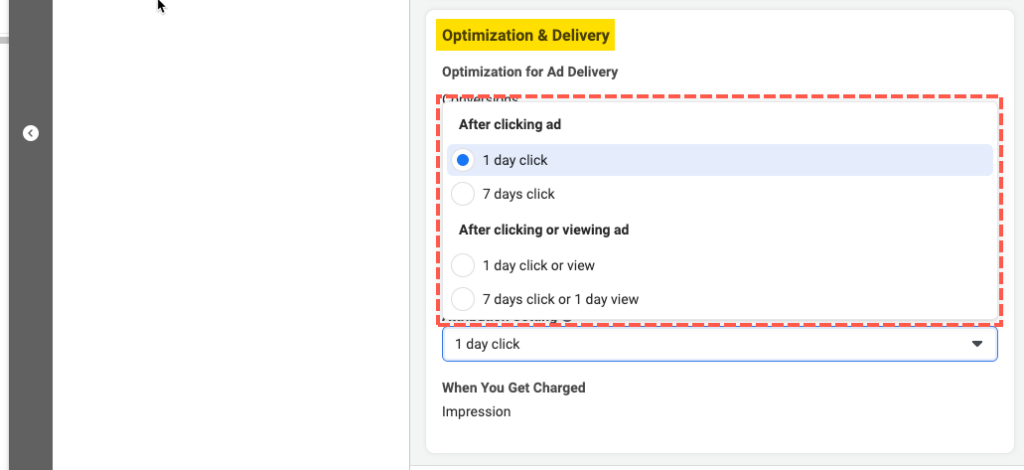
Campaigns that completed prior to January 19th will still show the default reporting window prior to this change.
Add the Attribution Settings column so that you can identify what attribution setting, for both active and completed campaigns, you are looking at in the Facebook Ads Manager.
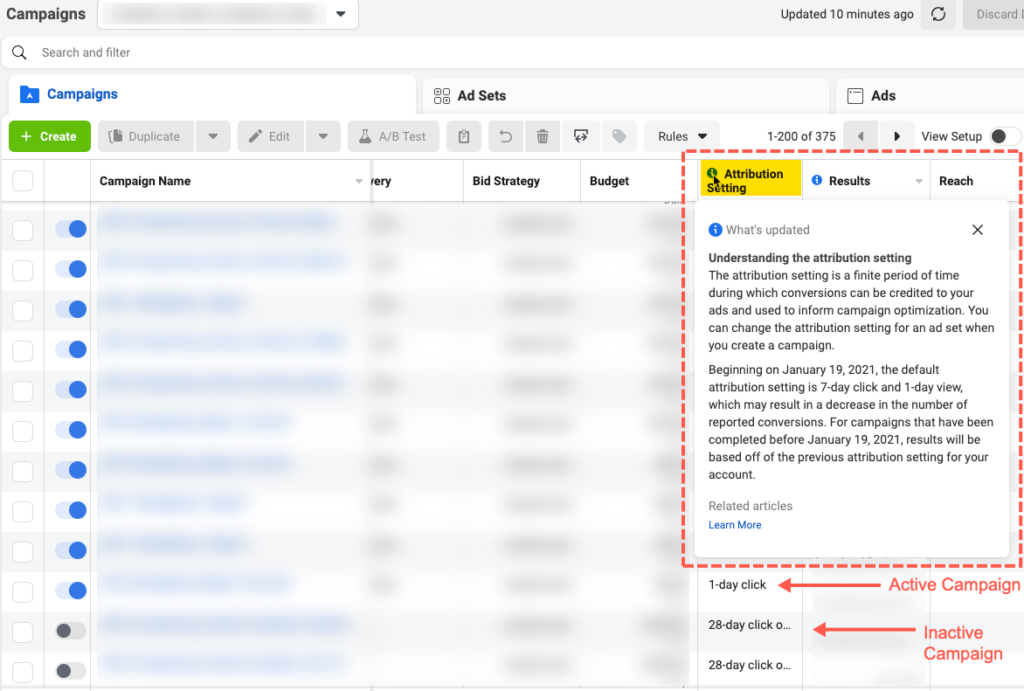
4. Update Automated Rules.
Once Apple’s IOS 14 Privacy Update takes place all automated rules will default to a 7-day attribution model. Until this change kicks in you are still able to adjust the post-click attribution window for automated rules. However, you should start updating your automated rules so that necessary adjustments can be made in preparation for when the iOS 14 Privacy Update rolls out.
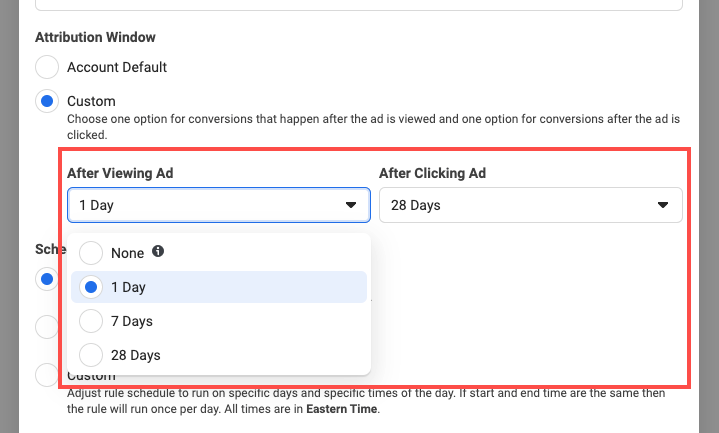
5. Define Target Google Analytics Metrics Using Historical Conversion Data Disparities.
Google Analytics tracks on a last click model. Given that it’s cookie dependent, there is limited cross device or cross browser tracking. Facebook can target people, not cookies across browsers and devices. As a result they are able to attribute conversions over a 28 day window.
With the iOS 14 Privacy Update this will all change. Once the update rolls out the following windows will be supported:
- 1-day click
- 7-day click (default)
- 1-day click and 1-day view
- 7-day click and 1-day view
However, for now, you still have access to all of your historical campaign data across Facebook attribution windows.
Comparing Facebook campaign performance to Google Analytics will help you identify the average delta between the two tracking methodologies. Doing this can given you a directional data point of reference to approximate expected under reporting in Google Analytics.
To prepare for the upcoming changes, export your historical ads manager data while you still have the 1, 7 and 28 day attribution windows available in the Facebook Ads Manager. Once the update rolls out non-supported attribution windows for historical campaigns will no longer be available in the Facebook Ads Manager. However, it will remain accessible via Facebook’s Ads Insights API.
6. Use Google Analytics 4.
Google Analytics (Universal Analytics) is somewhat dated. However, they have a new version called GA4 (still in beta) built for the future of a more private web. The key feature to GA4 is that you can set default reporting to identify users across User-ID and device.
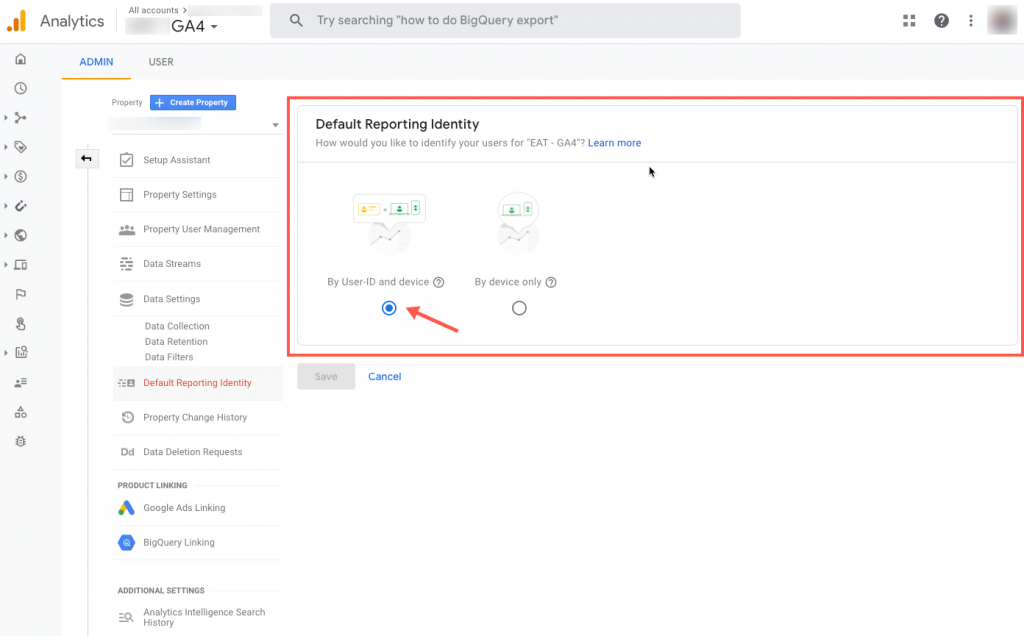
With the User-ID and device setting selected, GA4 will use machine learning to close the gap for cross browser and cross device attribution. This makes the cross device and cross platform tracking capabilities in GA4 far superior to that of Universal Analytics.
Starting data collection as soon as possible will enable you to leverage another analytics tool to close the Gap where Google Analytics and now Facebook cannot.
With the right preparation you can lessen the blow of this update and be prepared to take the necessary action to ensure your Facebook campaigns are still effective.